Welcome to Stick Nodes Skins
Current skin version:
1.0.3
About
This is an unofficial (yet approved) Stick Nodes fansite launched on February 2018. Created by arcionek, based off the group that was previously done to gain following on creating custom user interface skins.
This section is actually to just fill up the space on the html so the page isn't as empty and ugly. But if you are here to learn something interesting in the past and how it started... I guess I can just toss it here ¯\_(ツ)_/¯
It all began somewhere around September 1st, I have dug around the Stick Nodes files and found atlases. Having past experience making my own osu! skins, as well knowing how sprite sheets work I decided to see how fiddling around and swapping the app files would work. Of course... It wasn't as easy, had to extract the original file, edit it, put it back in, save as an apk, uninstall the original app (rip 1000 times booting up Stick Nodes counter)... And finally install the modded apk.
Wasn't the prettiest process, but it worked. Sorta. If I failed at minior adjustment I would have to go through uninstalling, exporting, installing process again. Not everything was also sunshine and rainbows. There was no guides at first (until Ralph came in and saved me), no buttons were straight forward, and some buttons were actually forgotten to exist. After discussing with Ralph and toying around he released the first major skinning update. Which had redone atlas, as well as option to upload your skin without the need to uninstall the app. Some time forward there was also an update that included fix to the sprite to exporting animation as well as ability to skin it as well. Here's the first and only existing (as I am writing this down) skinned exporting atlas, featuring my sticksona Natalie. Shoutout to great people on the group, sometimes making hilarious edits, be that replacing sounds, or making the app look like MS Paint mess. Congrats, you reached the end. Not sure if this whole thing was me complaining, bragging, or something else... It's online now, so oh well. If you click between "Skin" and "FAQ" you'll be blessed by the glorious wah
Skin Troubleshooting
• I put the "Dark Theme V2.zip" file in skin folder, yet it doesn't work!
• How do I extract .zip files?
• How to install the skin on Android?
• How to install the skin on iOS?
• The skin is installed, but looks different.
• What is skin version?
• Where can I get Dark Theme?
Q: I put the "Dark Theme V2.zip" file in skin folder, yet it doesn't work!
A: Extract the zip file. Google how to do it if you don't know how. Or look below.
Q: How do I extract .zip files?
A: On Desktop, you need 7zip (recommended) or Winrar.
For Android use a file explorer, hold down on the file and look for unachive/extract option. If you don't have that option or file explorer, simply download one or download winrar app.
For iOS extract the file on your desktop, then proceed to upload the skin through iTunes.
Q: How to install the skin on Android?
A: Create a folder called "skin" in "Stick Nodes" folder library. In it, place your modified textColors.txt and animationMenuAtlas.png – but place this PNG file in an appropriate sub folder "HD" or "SD". If you want to install Dark Theme, then simply throw the "skin" folder in your "Stick Nodes" library folder as it already includes everything placed correctly.
Q: How to install the skin on iOS?
A: Using iTunes, create a folder called "skin" in "Stick Nodes" app files. In it, place your modified textColors.txt and animationMenuAtlas.png – but place this PNG file in an appropriate sub folder "HD" or "SD". If you want to install Dark Theme, then simply throw the "skin" folder in your "Stick Nodes" library folder as it already includes everything placed correctly.
Q: The skin is installed, but looks different
A: Below are the pictures of most common issues, if you have them. Follow instructions below. If there's no listed issue, screenshot your UI and @arcionek on the Stick Nodes Modders page.

Only "textcolors.txt" is placed correctly. If you placed the png files in correct folders, it means you are using outdated version of Stick Nodes. Put the "animationMenuAtlas.png" in the same folder as "textcolors.txt"
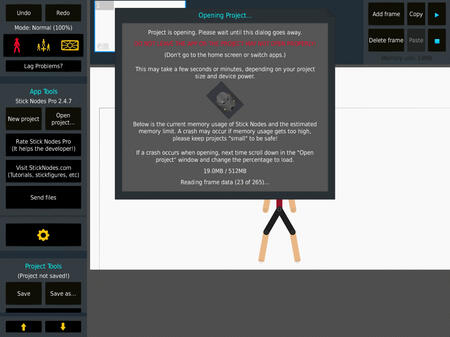
The reason the icon is having a weird box behind is due to the fact there's no transparency there. Export your atlas with the trasparent background.

The Atlas file you uploaded is in 1024x1024 px, while your device has to use SD size of 512x512 px. Scale the atlas down by 50% in some image editor. Don't forget to export with transparency.
That or you used SD 512x512 px Atlas size when your phone uses HD 1024x1024 px atlas size, in this scenario you will have to find HD version of the atlas due to the fact your skin will look blurry after scaling.
Q: What is skin version?
A: The animationMenuAtlas.png layout happens to change from time to time, to make sure the skins are compatible I am going to keep a made up record of what atlas version is currently on latest Stick Nodes version. Though the authors of creators have to update their atlases, it's a bit of work to do it myself.
Q: Where can I get Dark Theme?
A: You can get it here
wah
Submit Skin + Templates
Interested in making your own custom themes? We got you covered.
You can get the original atlas files (and borders) over here.
Gathering up the files etc.
In here will be redirections to specific atlases and files you need.
You can get current files through my gdrive.
Do you want your skin to appear on this site? No problem! Send me all the info on my email!
[email protected]
Copy and fill info below when mailing for both of our convenience.
Your username (to appear):
Download link (can use adfly):
Any alternative social media sites (can be more than one):
Description:
Public Skins
This section is currently empty as for now so yea- but there's more to come! Why not submit your own skin as well on the public group? (pssst, you will get to use your own adfly link to gain some profit if you'd like that)
Public Skins
Discord Dark Theme v2
Made by arcionek (Youtube)
Version 1.0.3
Description:
That one skin that everyone is asking about on how to get it.
(adfly download)







